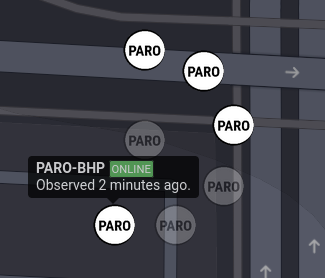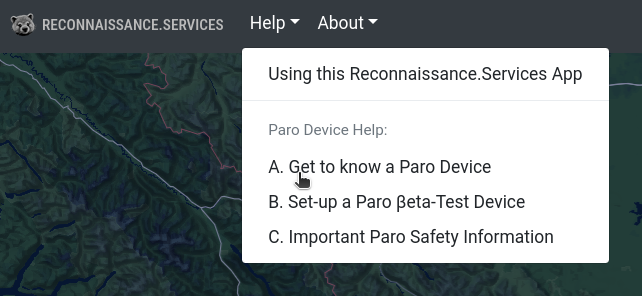A. Get to know a Paro Device:
Paro devices are basic "black boxes" with dimensions of approximately 150x125x50mm. They are designed to be simple and straightforward to use, with only a physical on/off (power) switch and a small OLED informational display.
Depending on model and capabilities, Paro devices may be equipped with cameras, antennas, or other protrusions for different sensors or capabilities of the particular device - these are always on the top or bottom surface of the device. The top of the device also contains four M3 thumbscrews, which are used to affix the device to Paro's accessory mounting systems or protective enclosures. One side of the device contains a USB C-style 5V input power port (power-only; no data).

The Device Information Label contains information about the device, including its Device Identifier (eg. PARO-BHE) and Serial Number (eg. VOSGES-020P), as well as other regulatory and safety information. The QR code on this label refers to this Reconnaissance.Services web app.
The OLED Informational Display will display basic details about the device's status, but is not intended to be a means of data output - rather it provides basic information to assist with user operation of the device. From time-to-time informational messages will appear on this display, such as when the device is taking some sensor readings, or performing a data analysis or dissemination operation. In normal ongoing operation, five pieces of information appear on the OLED display (from top to bottom):
- WiFi Signal Strength indicator - more bars indicate a stronger signal. Paro device will function adequately with even weak WiFi signals, however at least three bars are generally preferred for normal operation.
- Device Identifier - which should match the identifier that appears on the device information label.
- Informational QR Code - which will convey different data depending on the device's state. When the web configuration portal is active, this will provide an applicable link. At other times, decoding the QR code will yield additional (non-sensitive) information about the device's state.
- Time Display - indicating the current UTC ("Zulu") time. If this display shows all zeroes for more than a second, then the device is unable to synchronize with time servers over the Internet.
- Activity Indicator - showing if the device is processing or not. If this indicator is frozen for an extended period of time, the device is "hung" and requires power-cycling.
Paro devices are intended primarily for autonomous operation - when deployed, they are intended to be switched on and left to gather and process data and observations on their own. No additional user intervention is required. As an autonomous device, in most cases Paro is "self-healing" and monitors itself for performance and connectivity anomolies. When trouble is detected the device will take corrective action to maintain itself, including restarting from time-to-time. This is normal, and little to no user invention is required with Paro devices for most reconnaissance operations.
The device's internal Li-ion battery will maintain Paro for several hours without requiring recharge. An external 5V, 2A (10W) power source may remain attached indefinitely where required, with the internal battery acting as a UPS. When external power is attached, the internal battery will recharge regardless of whether the device is switched on or off. Circuitry inside the device protects against over-discharging the Li-ion cell, as well as over-charging so as to prolong battery life.
For the current iteration of the Paro βeta-Test Program, other than the status information available on the information display and the web app, no sensor information or analysis is available to end-users. Data gathering and analysis tests will be performed remotely.
@paro-beta